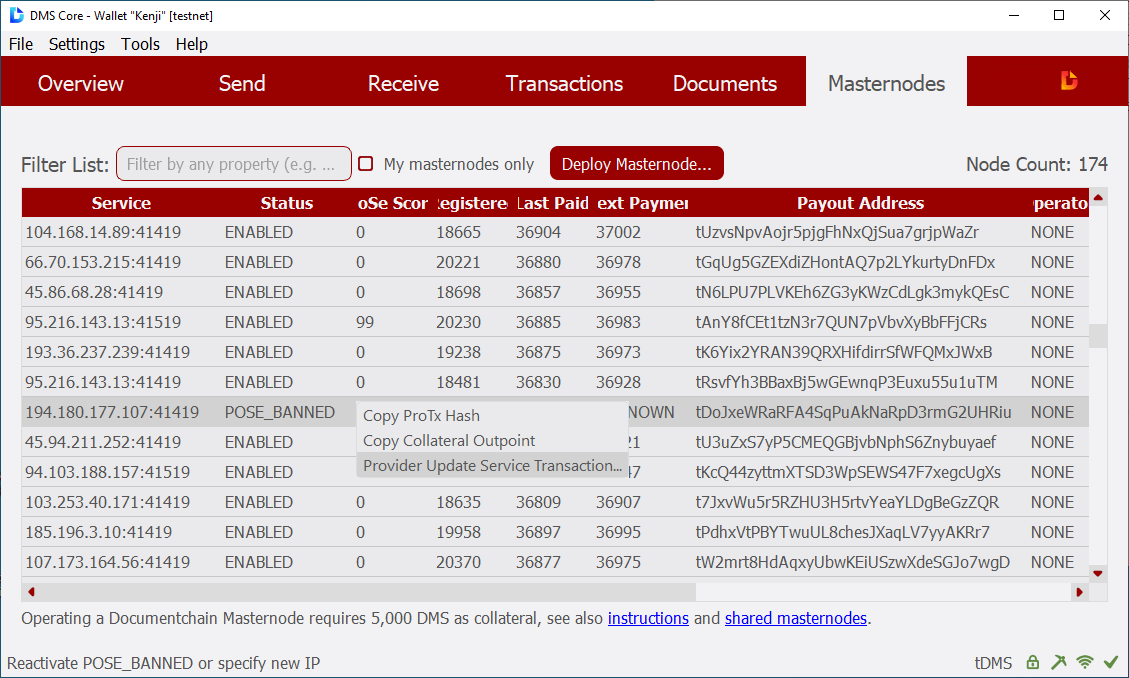If your deterministic masternode does not provide the required network services, it will be banned and will not be rewarded further. Here you will find tips on how to reactivate the node.
Why was the Masternode banned?
When banned, please perform the following checks:
- Is the daemon “dmsd” running on the server? To check, type dms/dms-cli getinfo
- Update to the latest release of DMS Core if you still have an older version installed.
- Is the blockchain fully synchronized? Compare dms/dms-cli getblockcount with the block explorer.
Check for a new masternode as well:
- Ensure that the BLS private key in dms.conf corresponds to the BLS public key used in the Provider Register Transaction?
- Is the correct IP with port 41319 set in dms.conf?
Re-enable
To reactivate the masternode, a Provider Update Service Transaction (ProUpServTx) must be sent. This is done in the local wallet that controls your masternodes:
- Open the local wallet and unlock it with menu command .
- Go to Masternodes tab page.
- Right-click the banned node and select from the local pop-up menu.
Alternatively, the transaction can be sent manually using the . Type there help protx update_service for more information.
Observe
Once the transaction is mined, the masternode is re-enabled. Watch it afterwards to see if the pose score stays at 0. If it rises again, there is still a problem.