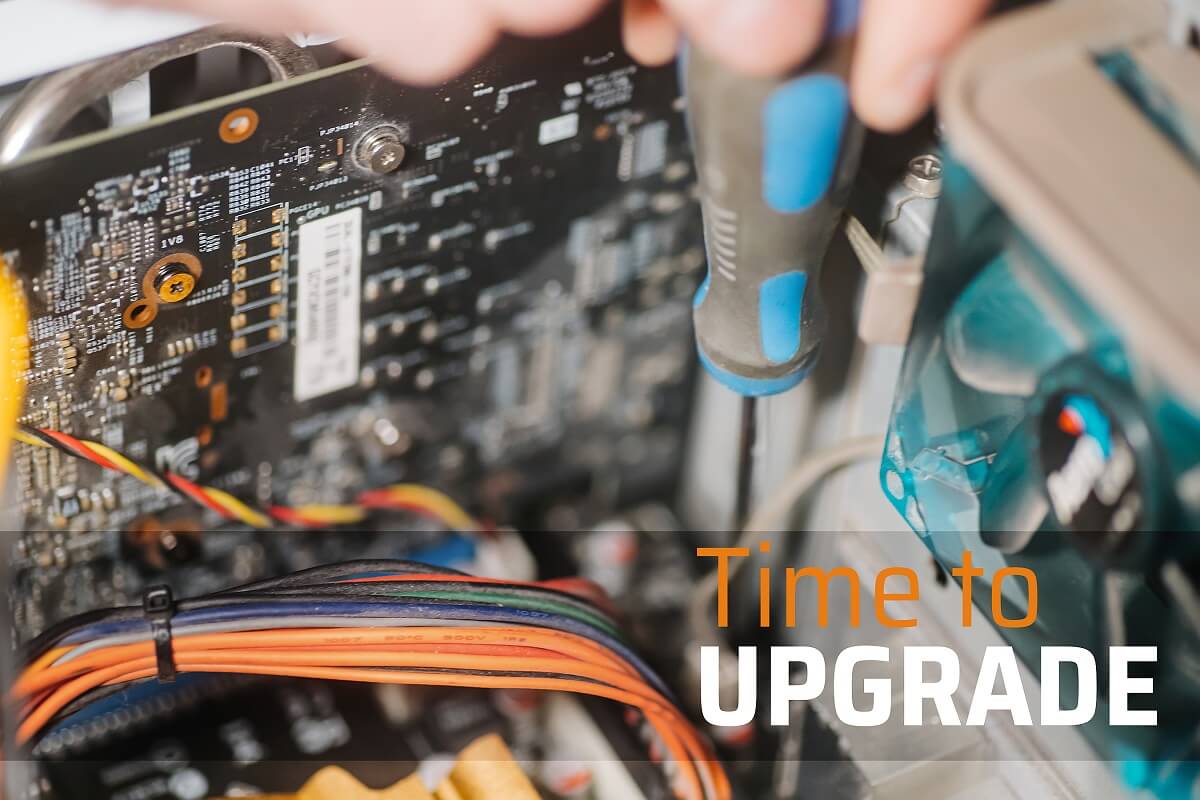In May 2022, Documentchain will finally switch from classic to deterministic masternode system. All masternodes that are not ready will then be removed from the list and will no longer be rewarded.
Prepare Masternodes Now
1. Wallet Update
You need to update the daemon on the VPS and the local wallet to the latest version 0.13.4 “Judy”. If you have not already done so, please follow steps 1 and 2 in the instructions.
2. DIP3 Masternode Registrierung
2a. With your own VPS
If you have full control over the masternode and especially can edit the dms.conf. In the local wallet, a provider register transaction is sent with a single mouse click and the new BLS key is stored in the configuration file on the masternode server:
- In your local wallet, please open the page.
- Select the corresponding masternode, click on the mouse button and confirm the query.
- In the “Action required” dialog box, you will find a line starting with “masternodeblsprivkey”. Copy this line to the clipboard.
- Connect to the masternode server via SSH.
- Open the configuration file in an editor, for example
nano .dmscore/dms.conf - Paste a new line with the contents of the clipboard (Enter and right mouse button).
- Save the configuration file and restart the daemon, for example
dms/dms-cli stopanddms/dmsd --daemon
The transaction is now confirmed by the miners and the masternode is then prepared for DIP0003. It is visible in the Wallet on the tab page and marked accordingly in the block explorer.
2b. Masternode Hosting
If the BLS Secret Key has been set by a hosting provider and is stored in the dms.conf, you must use this key for the transaction. For this you need a newer version “DMS Core Judy R2”. You can compile this yourself or download it here.
- You get the BLS secret key from the masternode hoster. At Pecunia, for example, you can find it in the dashboard: Click Settings below Node control and copy the value of “bls_priv_key” to the clipboard.
- In your local wallet, open the page.
- Select the corresponding masternode, click on the mouse button and confirm the prompt.
- In the input dialog “BLS Secret (optional)” please paste the key from the clipboard and click OK.
- DMS Core shows the calculated public key.
- The information in the dialog “Update dms.conf on server” is not relevant, this has already been done by the hoster.
- After clicking OK, the registration transaction is sent.